
epilepsy warning
this site contains flashing imagery
please click here to disable the flashing effects
or anywhere else to hide this message

epilepsy warning
this site contains flashing imagery
please click here to disable the flashing effects
or anywhere else to hide this message
The imagery I'm using for Kickstarter has a lot of flashing. This is a artistic direction I've chosen for the project, it's not for everyone, and without lots of consideration it is potentially unsafe for people with photo-sensitive epilepsy. It's a topic that comes up a lot when I post things, and it's something I take very seriously. It's great that I get asked about it so often, I'm always pleased to see people looking out for others and I think these comments come from a really good place.
I've done a lot of reading into photo-sensitive epilepsy safe guidelines for web design, most of which seems to be based around established rules for television. I'm following a few rules that are most appropriate for web content, whilst also trying to retain the style and spirit of the game where possible.
Firstly, anywhere where there is going to be a large amount of flashing colours I'm making sure I add a warning. For example, I've got a message at the top of my IndieDB page, and on this website I've put a nice big epilepsy warning that comes up the first time you visit. It even has the option to disable the flashing effects! That can also be done any time by clicking a button at the top of any page.
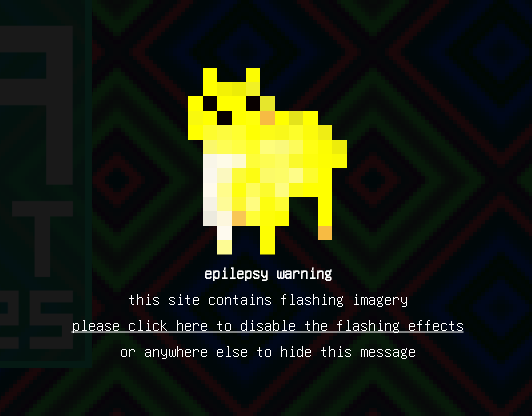
website epilepsy warning
I'm planning to have a similar warning front and centre on any videos that I create that contain flashing effects, or moving or static patterns that have a high contrast ratio. I'm planning on playing it safe, so anything I think could be at least mildly concerning I will preface with a warning!
When it comes to the imagery for the Kickstarter, I'm following an established guideline that says that "the area of the flashing stimulus on the screen be not greater than 25 percent of the total area". Here's how this shakes out!
Here's a screenshot of the first part of the Kickstarter that has a large amount of flashing content, there being two of these headers on screen at once:
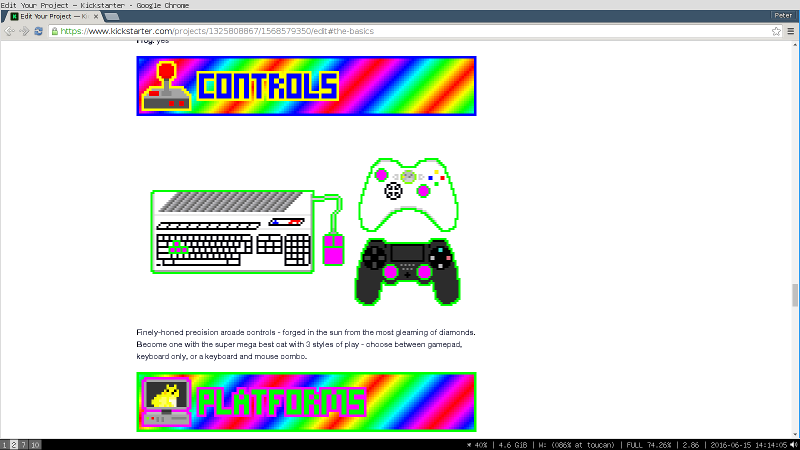
The outline of the controllers graphic flashes too, but as you'll see, the space taken up in this case is not close to 25%, so I've chosen not to count those pixels as their contribution to screen space would be very low.
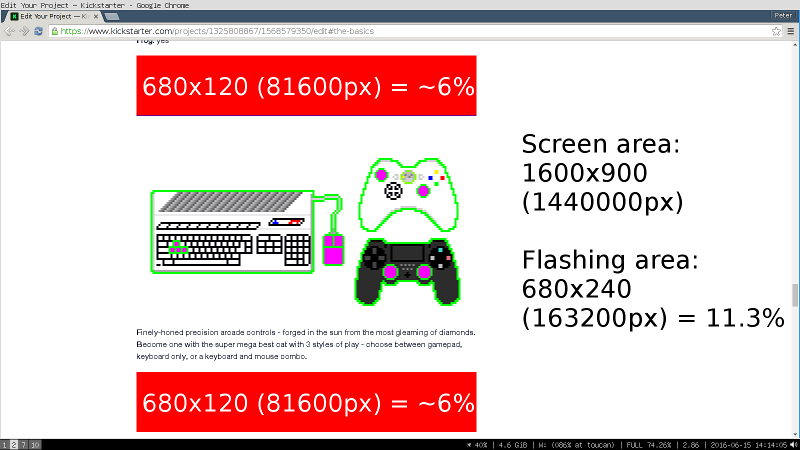
I'm being quite careful to work within the suggested guideline thresholds! There's one part of the page that is pushing closer to this limit; and that's towards the end of the page, where I talk about why I am using Kickstarter as a funding platform.
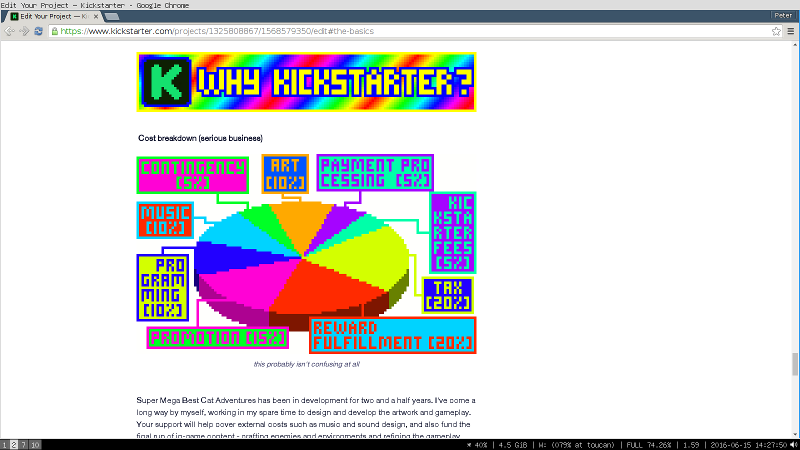
In this part of the page, there is a flashing header visible at the same time as my pie chart. The pie chart also changes colours, so lets see how much screen space these take up together.
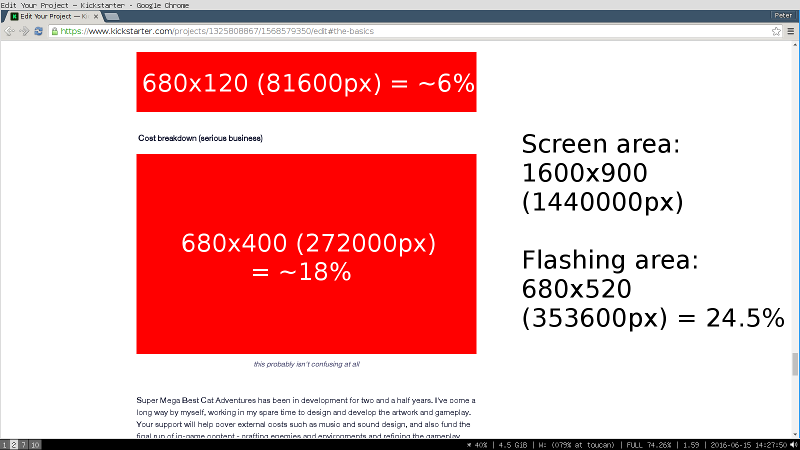
As you can see, we're pushing much closer to the guideline maximum of 25% of the screen space - but still under the threshold. I've also overestimated the area in this calculation, for as you can see there's a fair amount of white space within the image that I've not taken into account.
A quick check using GIMP shows that actually the flashing area of that image takes up a safer percentage of the screen.

The flashing area is actually only 80% of the image

The net result is that we're actually around 21% of the screen, much better. This is far further down the page, and the first few flashing elements only usually take up less than 12% of the screen, being 50% safer than the maximum suggested.
All said and done, I expect the game to be unsafe for people with photo-sensitive epilepsy, and as such will (you guessed it) feature very prominent warnings before playing the game.
Hopefully you can see that I'm trying to make sure that my project is presented as safely as possible to people with photo-sensitive epilepsy as I can, balanced with trying not to compromise the way I am presenting my chosen artistic direction.
After all of that serious talk - I'd like to share something a little more fun, so I'll post the actual gif of the pie chart shown above! Pie charts might not sound fun, but I think I've managed to make something in the spirit of the playfulness of the project!
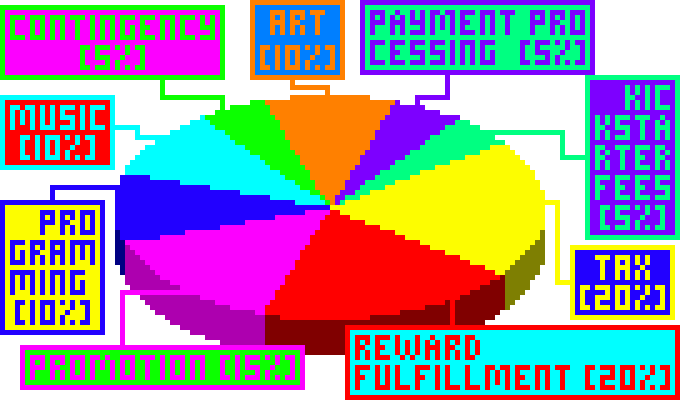
Thanks for reading this long post about something that might not be all that exciting, but I'm sure you'll agree it's important - hopefully this advice helps someone else who has similar questions about how to present their project in a way that follows photo-sensitive epilepsy guidelines in a difficult artistic situation, and also helps reassure you that I've been thoughtful and considerate when putting my project together.